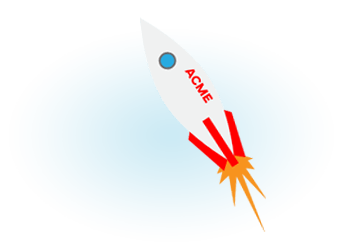You will be automatically redirected to NumberBarn.com
If you are not redirected,
click to go to NumberBarn Business Line
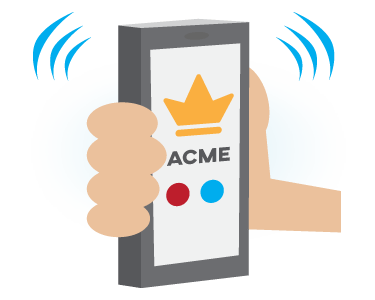
You'll know if that call is a personal call or a call to your business phone number. Select to show your business phone number as incoming Caller ID so you'll be able to answer the call with the appropriate greeting for your business.
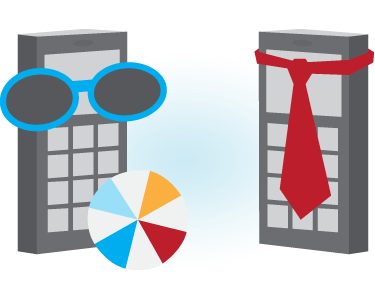
The options let you show the number that called you, or show the business phone number they dialed.
Any calls forwarded to your cell phone show as your business phone number.
Answer with your company's greeting or branding.
Add a contact for your business number on your mobile phone. When a business call comes in, you'll see that contact info and know immediately it is a business call.