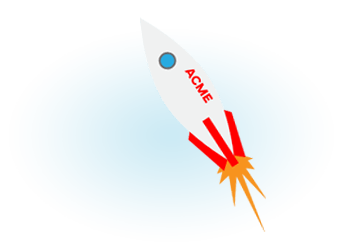You will be automatically redirected to NumberBarn.com
If you are not redirected,
click to go to NumberBarn Business Line
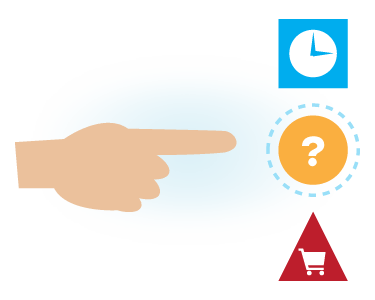
Callers to your business phone number will hear your custom audio message directing them to press a key. "Press 1 for Sales, press 2 for Support..." You can configure keys 0-9 to send callers to a user, group, voicemail or audio message.

Forward the call to an employee, team member or rep you have set up as an account user.
Create a group of users to receive calls using our simultaneous ring feature.
Play a pre-recorded audio message with any important info customers may need (hours, events, etc).
Immediately send callers to your NumberGarage voicemail and get messages in your email or app.
Upload your custom menu greeting file or record your message over the phone.
A key press on the keypad will instantly send callers to the location you have setup.
Keypress options don't have to just forward calls. You can send callers to important pre-recorded messages or direct to a voicemail. By using a schedule, you can create an "after-hours" menu that gives callers a completely different set of menu options.